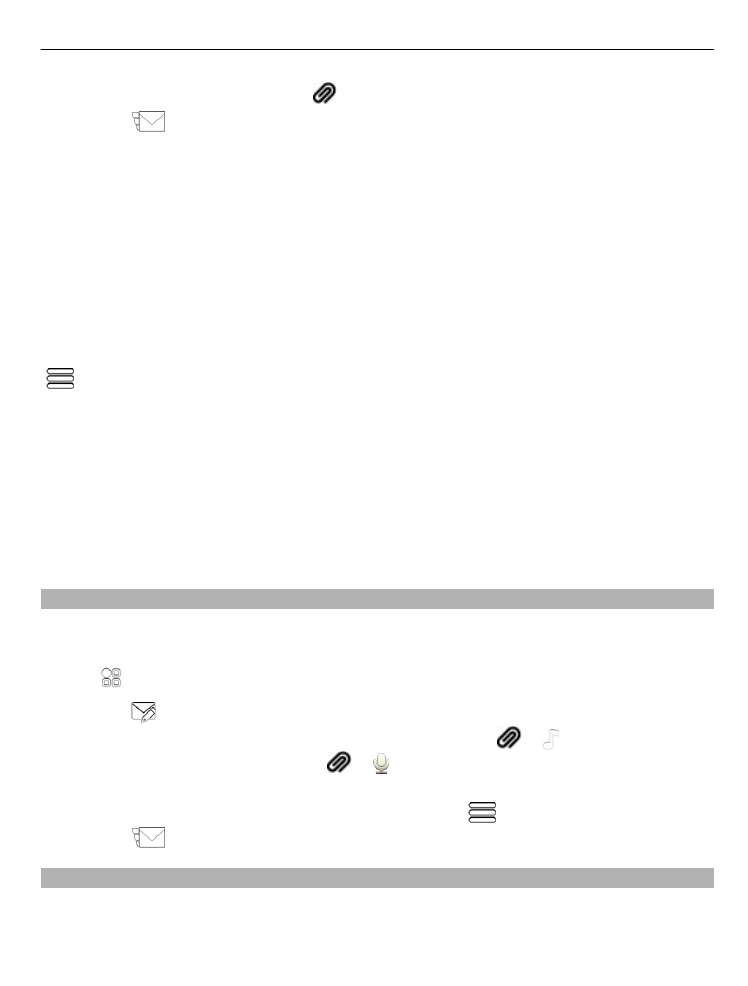
Read a received message
When you receive a message, there is a notification shown on the home screen. You
can open the message directly from the home screen.
Messaging
51

Select
Show
to open the message.
By default, the message opens in the Conversation view. The Conversation view
contains all the messages sent to and received from a particular contact. If you have
received messages from several contacts, the messages open in the Conversations
list.
Read the message later
1 Select >
Messaging
.
2 Select the conversation containing the message.
3 Select the message.
Reply to a received message
1 Select .
2 Write your reply, then select
.
Forward a message
1 With the message open, select
>
Forward
.
2 To add a contact as a recipient, select
To
. You can also type in a phone number.
3 Edit the message if needed, then select
.
Save a received multimedia item
In the multimedia message, select and hold the item, then select
Save
.
The item can be viewed in the corresponding app. For example, to view saved photos,
select >
Gallery
.